How to Convert SVG Color Online
March 21, 2025 • 1 min read
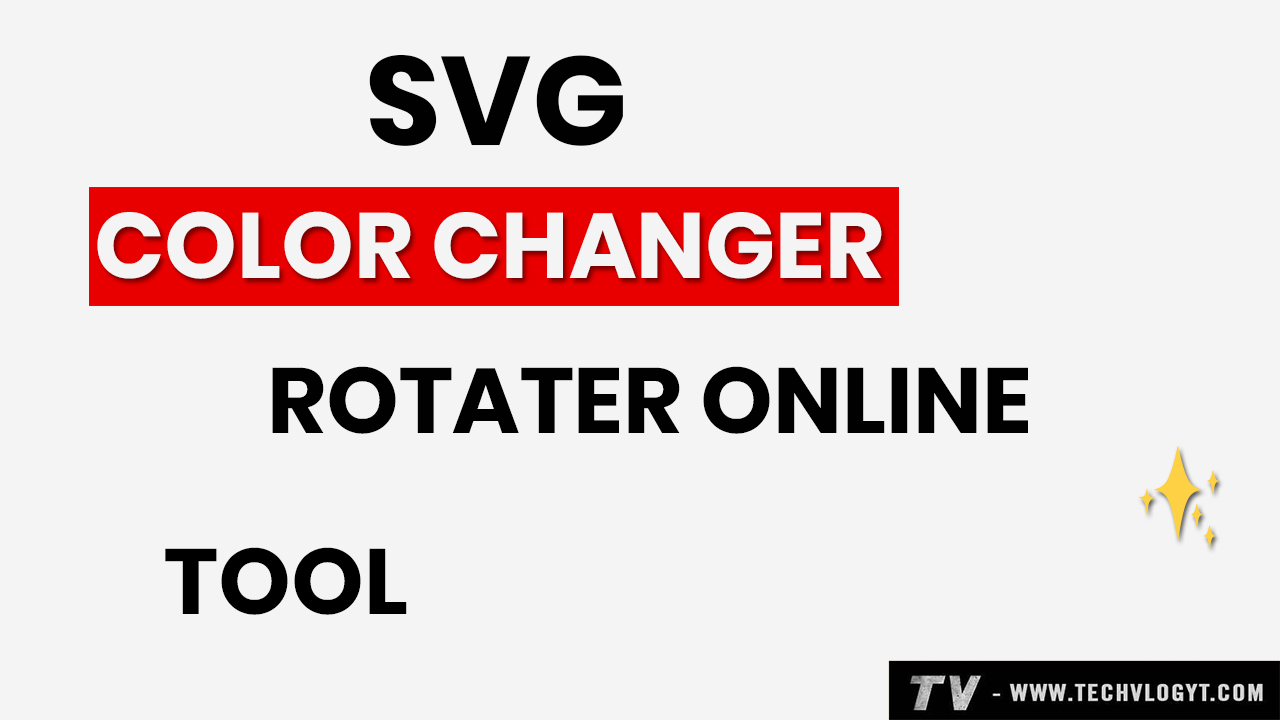
Hey guys, We will see "How to change SVG Color Online" in this article.
- Here is our online free SVG Color updater tool: https://www.techvlogyt.com/tools/svg-color-rotate-tool/
- First, you need to upload your SVG file.
- The right-side color picker option is there, click and choose the color, After choosing the color it will be updated and it will be displayed.
- Now click the "Download" button to download it locally.
- Also, In this tool, you can rotate the SVG.
Demo Video Tutorial:
Category: Online Tools Tags: #Online Tools,
0 Comments
Newsletter Subscribe
Subscribe to our newsletter for the most up-to-date Social Media and Android tips and tricks.
No Comments Available..